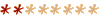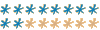Ragazzi sono bloccato in un bug nell'area dedicata al personaggio "the scientist", in pratica:
ho preso il fusibile, ho fatto partire l'ascensore, ho hackerato il computer e si è accesso il missile. Fatto questo, dovrebbe aprirsi la porta sulla destra nella sala dei comandi, ma resta chiusa
sul forum doublefine ho visto che c'è una soluzione al problema: in pratica bisogna modificare il file txt autosave. Io ho provato più volte ma quando vado a caricare il gioco mi di dice che il salvataggi non possono essere caricati perchè non compatibili. Di seguito le istruzioni per modificare il file txt: (io ho provato i primi 2, quello del checkpoint non ho capito qual è il numero più grande da inserire Qualcuno mi aiuta please???
Qualcuno mi aiuta please???
C:Users(USERNAME)AppDataRoamingDoublefineTheCave(NUMBERS) to see your save called "auto.sav", make a copy of that file as a backup, we will be working with the original file.
2. Open the original "auto.sav" in Notepad or even better in Notepad++ (any text editor will do).
3. CTRL+F and find "CompletedRequirements=", then search for "ScientistBubble_BlastDoorUnlocked,ScientistBubble_RocketOn"
4. Add ",ScientistBubble_LaserDoorUnlocked" after the latest "ScientistBubble_" entry you see (should be the ones in step 3 in fact) then save the modified file.
5. Load the game and the door will be unlocked!
6. You can also restart the launch sequence and redo the hack and therefore have a chance at passing this part of the game normally by deleting "ScientistBubble_LaunchSequenceStarted,ScientistBubble_BlastDoorUnlocked,ScientistBubble_RocketOn" from the save so that when you load the terminal at the top still needs to be hacked!
Note: You can revert to earlier checkpoints too (although there is no need for that) by replacing "Cave_Scientist_CheckpointVolume1" in the save by Cave_Scientist_CheckpointVolume(bigger number), yes the bigger number refers to older locations.
ho preso il fusibile, ho fatto partire l'ascensore, ho hackerato il computer e si è accesso il missile. Fatto questo, dovrebbe aprirsi la porta sulla destra nella sala dei comandi, ma resta chiusa
sul forum doublefine ho visto che c'è una soluzione al problema: in pratica bisogna modificare il file txt autosave. Io ho provato più volte ma quando vado a caricare il gioco mi di dice che il salvataggi non possono essere caricati perchè non compatibili. Di seguito le istruzioni per modificare il file txt: (io ho provato i primi 2, quello del checkpoint non ho capito qual è il numero più grande da inserire
C:Users(USERNAME)AppDataRoamingDoublefineTheCave(NUMBERS) to see your save called "auto.sav", make a copy of that file as a backup, we will be working with the original file.
2. Open the original "auto.sav" in Notepad or even better in Notepad++ (any text editor will do).
3. CTRL+F and find "CompletedRequirements=", then search for "ScientistBubble_BlastDoorUnlocked,ScientistBubble_RocketOn"
4. Add ",ScientistBubble_LaserDoorUnlocked" after the latest "ScientistBubble_" entry you see (should be the ones in step 3 in fact) then save the modified file.
5. Load the game and the door will be unlocked!
6. You can also restart the launch sequence and redo the hack and therefore have a chance at passing this part of the game normally by deleting "ScientistBubble_LaunchSequenceStarted,ScientistBubble_BlastDoorUnlocked,ScientistBubble_RocketOn" from the save so that when you load the terminal at the top still needs to be hacked!
Note: You can revert to earlier checkpoints too (although there is no need for that) by replacing "Cave_Scientist_CheckpointVolume1" in the save by Cave_Scientist_CheckpointVolume(bigger number), yes the bigger number refers to older locations.